Version Control with Mercurial
Merge Conflicts
Learning Objectives
- Explain what merge conflicts are and when they can occur.
- Resolve conflicts resulting from a merge using the KDiff3 tool.
When Mercurial can't decide how to merge changes automatically it asks us to resolve the conflicts that it has detected, and it provides us ways to use other software tools, like KDiff3, to help us visualize the conflicting changes and decide how to resolve them.
What happens if we edit the same line in a file in 2 different clones?
Let's go back to the home clone and make another change. First though, we'll check to see if there are any incoming changes that we should pull and update before we start working:
$ hg incomingcomparing with https://bitbucket.org/susan/forecast
searching for changes
changeset: 5:e0747e3feea1
parent: 3:68fd235a0541
user: Doug Latornell <djl@douglatornell.ca>
date: Sun Jun 14 13:16:14 2015 -0700
summary: Change a line in the work clone.
changeset: 6:d6d860a02aef
tag: tip
parent: 5:e0747e3feea1
parent: 4:ce4056d28038
user: Doug Latornell <djl@douglatornell.ca>
date: Sun Jun 14 13:52:57 2015 -0700
summary: Merge changes from home.
Those are the the result of our work in the last section on automatic merges.
Pulling and updating:
$ hg pullpulling from https://bitbucket.org/susan/forecast
searching for changes
adding changesets
adding manifests
adding file changes
added 2 changesets with 2 changes to 1 files
(run 'hg update' to get a working copy)$ hg update1 files updated, 0 files merged, 0 files removed, 0 files unresolvedAdding another line to the plan.txt file in our home clone so that it contains:
Goal: Run NEMO everyday to forecast storm surge water levels
Need daily high resolution weather forcing from EC.
Also need daily average Fraser River flow from EC.
Use the NOAA Neah Bay sea surface height anomaly forecast and observations for the western boundary forcing.
Run the model on orcinus.then commit the change and push it to Bitbucket:
$ hg ci -m"Add a line on home about where we'll run the model."
$ hg pushSwitch to the work clone and make a different change to the same line there without updating from Bitbucket first.
Goal: Run NEMO 3 times every day to forecast storm surge water levels
Need daily high resolution weather forcing from EC.
Also need daily average Fraser River flow from EC.
Run the model on west.cloud.We can commit the change locally:
$ hg ci -m"Add a different line on work about where we'll run the model."but Mercurial won't let us push it to Bitbucket:
$ hg pushpushing to https://bitbucket.org/susan/forecast
searching for changes
remote has heads on branch 'default' that are not known locally: bd73857a6aea
abort: push creates new remote head ba1615cd23ae!
(pull and merge or see "hg help push" for details about pushing new heads)Once again, Mercurial has detected the divergence of our repo's history and insists that we resolve the matter locally before we push to Bitbucket.
Pulling the changes, and looking at the log graph we see:
$ hg pullpulling from https://bitbucket.org/susan/forecast
searching for changes
adding changesets
adding manifests
adding file changes
added 1 changesets with 1 changes to 1 files (+1 heads)
(run 'hg heads' to see heads, 'hg merge' to merge)$ hg log --grapho changeset: 8:bd73857a6aea
| tag: tip
| parent: 6:d6d860a02aef
| user: Susan Allen <sallen@eos.ubc.ca>
| date: Sun Jun 14 14:28:57 2015 -0700
| summary: Add a line on home about where we'll run the model.
|
| @ changeset: 7:ba1615cd23ae
|/ user: Susan Allen <sallen@eos.ubc.ca>
| date: Sun Jun 14 14:45:47 2015 -0700
| summary: Add a different line on work about where we'll run the model.
|
o changeset: 6:d6d860a02aef
|\ parent: 4:e0747e3feea1
| | parent: 5:ce4056d28038
| | user: Susan Allen <sallen@eos.ubc.ca>
| | date: Sun Jun 14 13:52:57 2015 -0700
| | summary: Merge changes from home.
| |
| o changeset: 5:ce4056d28038
| | parent: 3:68fd235a0541
| | user: Susan Allen <sallen@eos.ubc.ca>
| | date: Sun Jun 14 13:07:22 2015 -0700
| | summary: Add a line in our home clone.
| |
o | changeset: 4:e0747e3feea1
|/ user: Susan Allen <sallen@eos.ubc.ca>
| date: Sun Jun 14 13:16:14 2015 -0700
| summary: Change a line in the work clone.
|
o changeset: 3:68fd235a0541
| user: Susan Allen <sallen@eos.ubc.ca>
| date: Sun Jun 14 11:04:44 2015 -0700
| summary: Start creating bibliography for the forecast paper.
|
o changeset: 2:d14b5f2372fc
| user: Susan Allen <sallen@eos.ubc.ca>
| date: Sun Jun 14 11:03:17 2015 -0700
| summary: Add note about data source for Fraser River flow forcing.
|
o changeset: 1:41b3e1218ad2
| user: Susan Allen <sallen@eos.ubc.ca>
| date: Sun Jun 14 11:02:05 2015 -0700
| summary: Add note about source for atmospheric forcing.
|
o changeset: 0:983898576cad
user: Susan Allen <sallen@eos.ubc.ca>
date: Sun Jun 14 11:00:20 2015 -0700
summary: Starting to plan the daily NEMO forecast system.
The commit messages on changesets 7 and 8 are a dead giveaway that there will be a problem when we try to merge. We can also look at the local changes with hg diff --rev 8 and the changes that we are pulling using the Commits view on Bitbucket. Or, we can just be pessimistic about merges and always assume that there will be conflicts that we will want to use a visualization tool to help us resolve. Whatever the case, we tell Mercurial to use the kdiff3 tool to help us through the merge:
$ hg merge --tool=kdiff3merging plan.txtIt may take a few seconds for Mercurial to pass the necessary information to kdiff3, but soon you should see a window that looks like this:
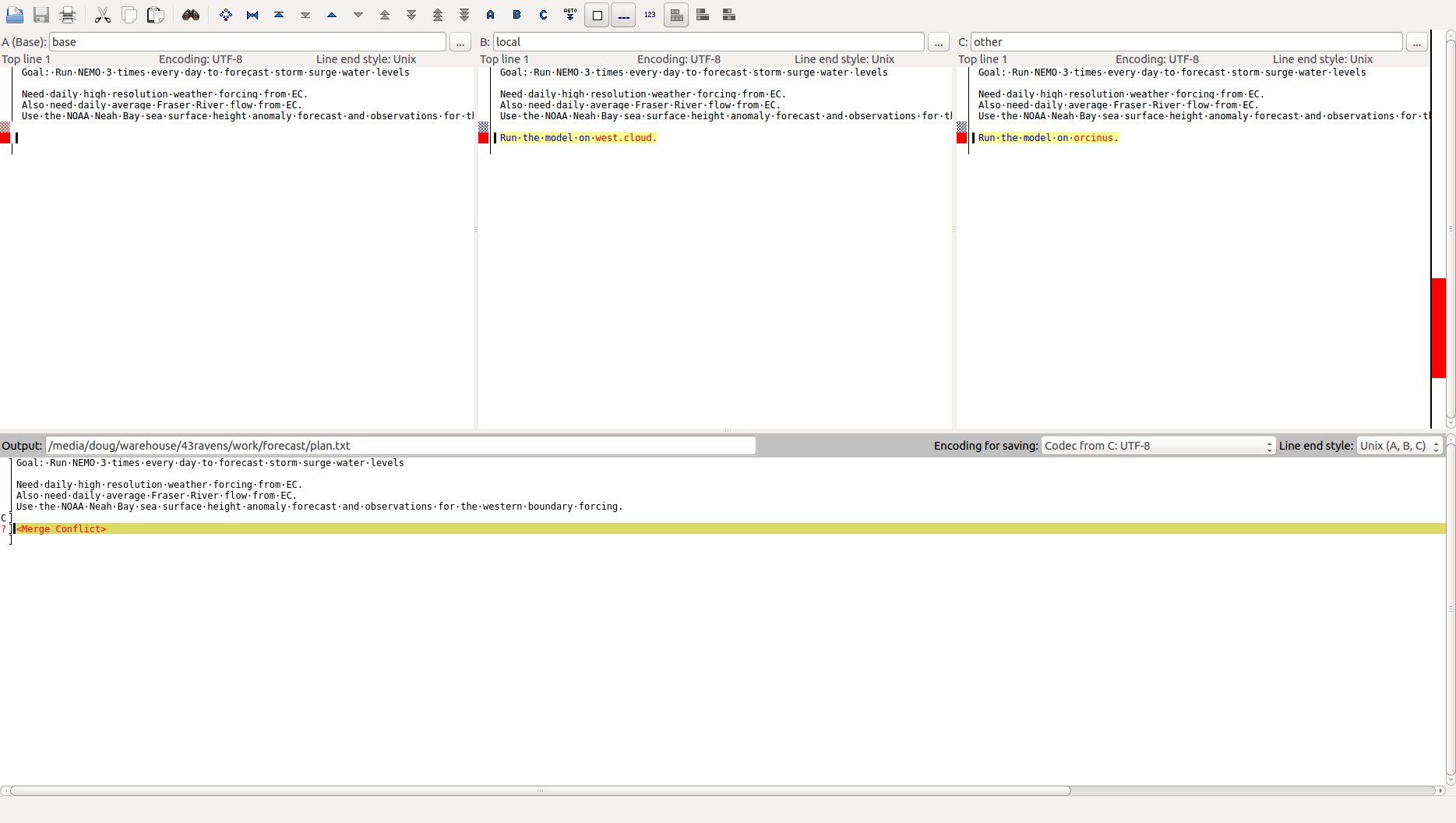
KDiff3 Merge Conflict
The pane labeled base refers to how this file looked like in changeset 6, the parent changeset of our conflicting changesets 7 and 8. Since we were standing on 8 when we started the merge, that is the pane labeled local. We're attempting to merge this with changeset 7, which is labelled other.
kdiff3 has buttons for moving from one conflict to another. In this case, there is only one conflict. At each conflict we can select either the local or the other change or to write something completely different in the Output pane at the bottom.
It is now up to us to edit this file to reconcile the changes. We can do anything we want:
- Keep the change from our local branch by clicking the
Bbutton in thekdiff3toolbar, - Keep the change pulled from the other clone by clicking on the
Cbutton in the toolbar, - Get rid of the change entirely by clicking on the
Abutton in the toolbar to effectively revert to the parent changeset, or - Write something new to replace both the local and pulled change.
Let's do the latter and resolve the conflict so it looks like:
Run the model on orcinus or west.cloud.When we save the merge result in kdiff3 and exit, Mercurial tells us that:
0 files updated, 1 files merged, 0 files removed, 0 files unresolved
(branch merge, don't forget to commit)indicating that the merge has been successful and is ready to be completed. We can use any or all of the same commands that we used after the automatic merge in the previous section to inspect the results of the merge:
hg statushg diffhg summaryhg log --graph
In the end, we finalize the merge by committing it and pushing it to Bitbucket:
$ hg commit -m "Merge changes regarding where we'll run the model."
$ hg pushMerge conflicts are generally uncommon when you are working by yourself in a repository. They are also fairly rare when multiple people are collaborating on plain text files like code, LaTeX documents, or web page content.
Learning Objectives
- Explain what merge conflicts are and when they can occur.
- Resolve conflicts resulting from a merge using the KDiff3 tool.